Agenda
Agenda screen allows you to go through each sessions, get their details, add them to their personal schedule, view floor map and more with all on single agenda Detail screen.
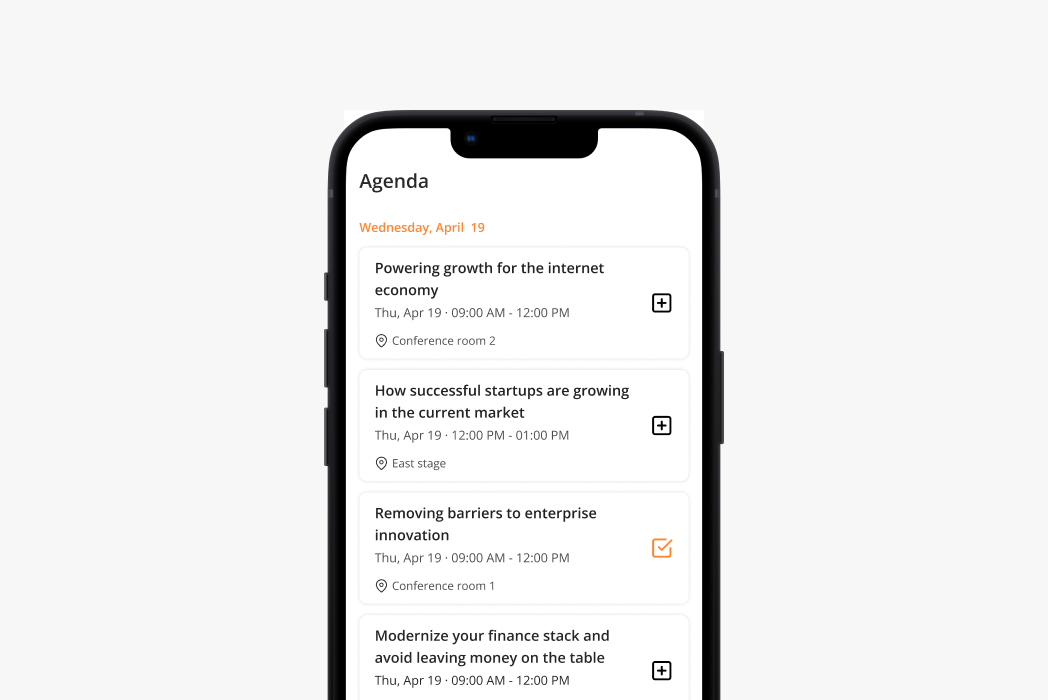
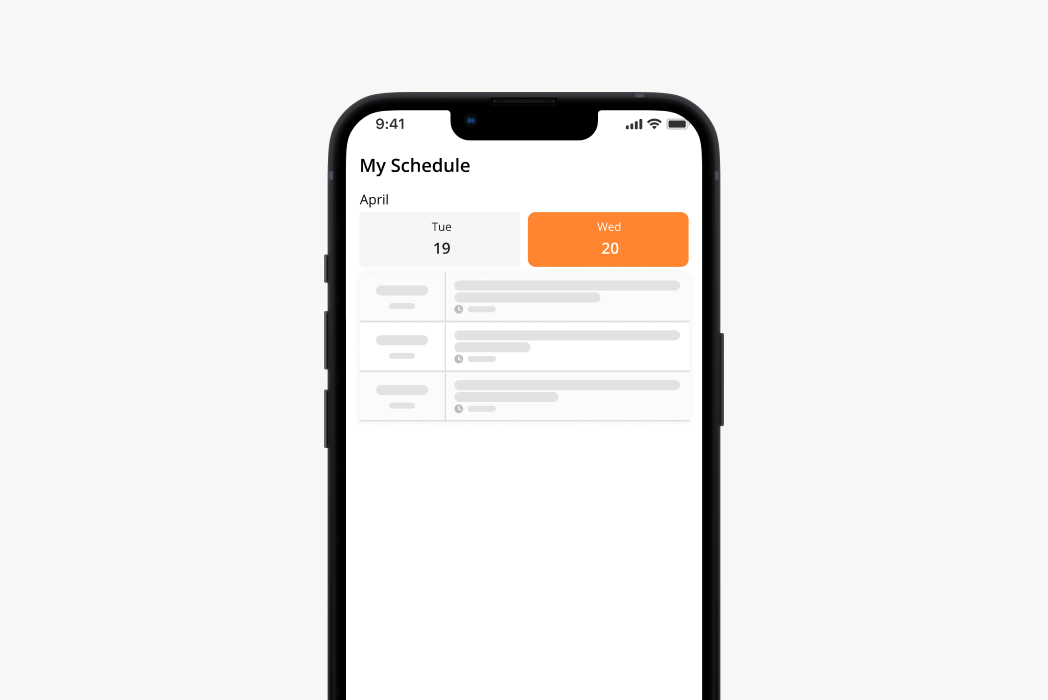
Myschedule / Personalized Schedules
Users can easily add, edit, and remove sessions from the agenda screen and this helps them manage their day. Selected sessions get added to the mobile calendar as well and act as Reminders
Sponsors
Mobile presence within the event app gives sponsors better ways to showcase their brand and generate more leads/business/presence. Sponsors can be shown under different sponsor categories as well.
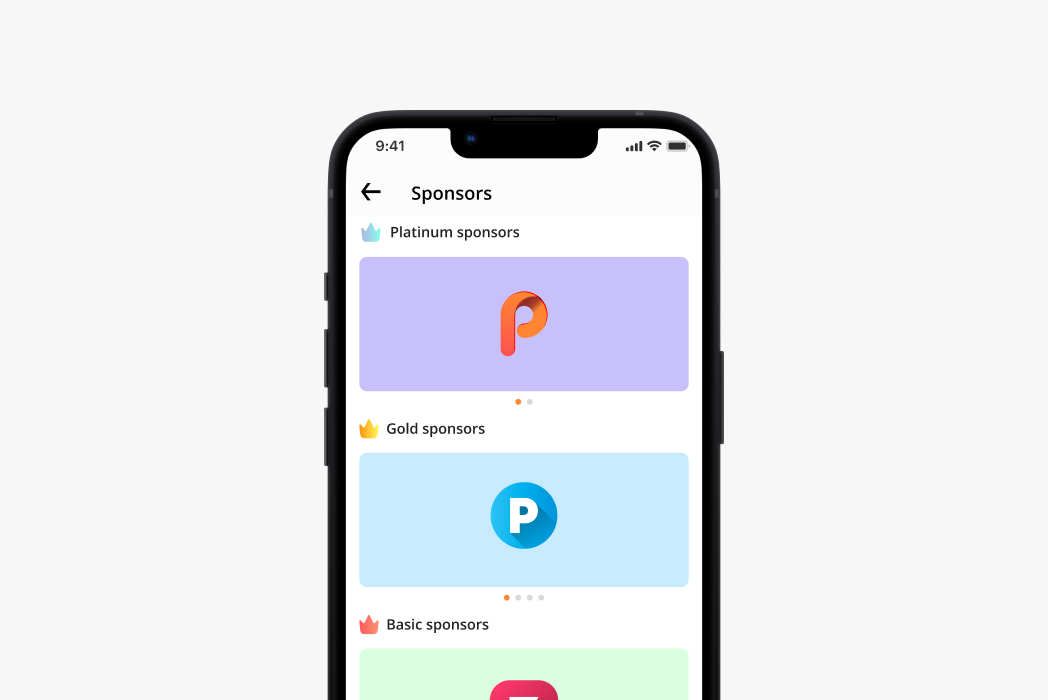
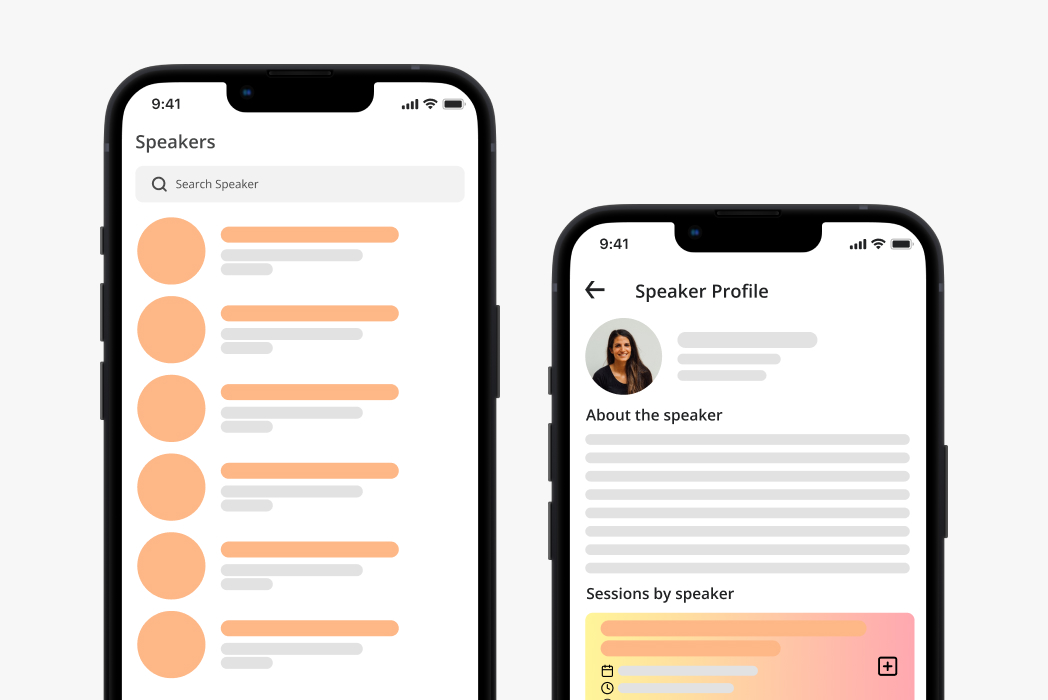
Speakers
Speaker’s section helps users easily search and discover speakers at your event. View speaker profiles and connect with their sessions in a dedicated, easy to explore section.
Attendees
Attendee’s section helps users easily browse, search and discover attendees at your event. View profiles and send them friend request to do one to one chat with them within the app.
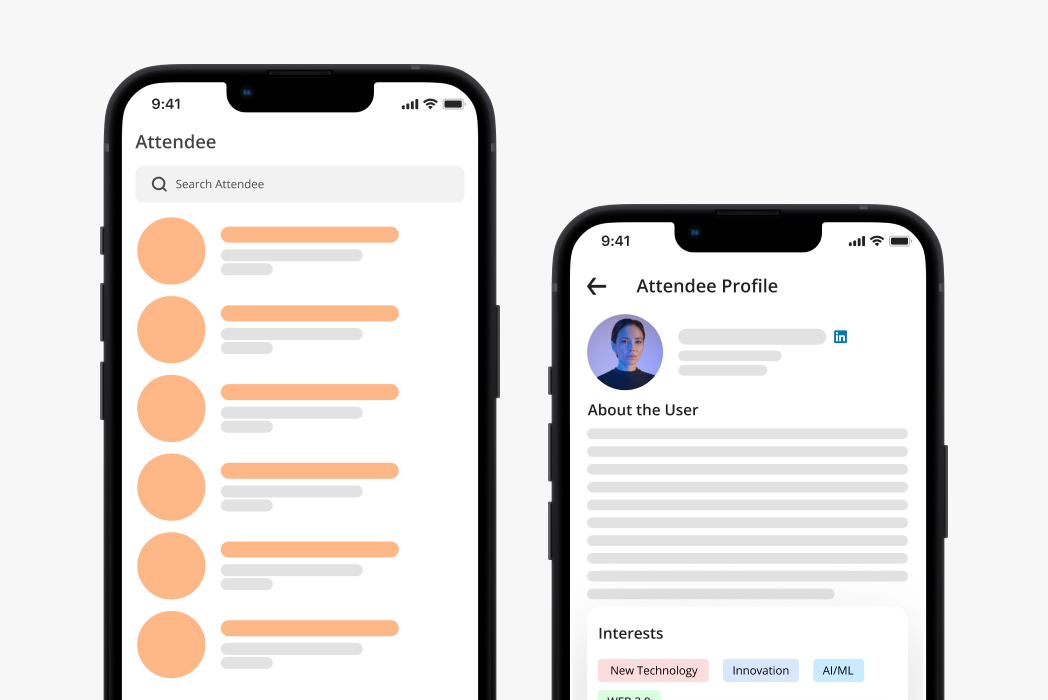
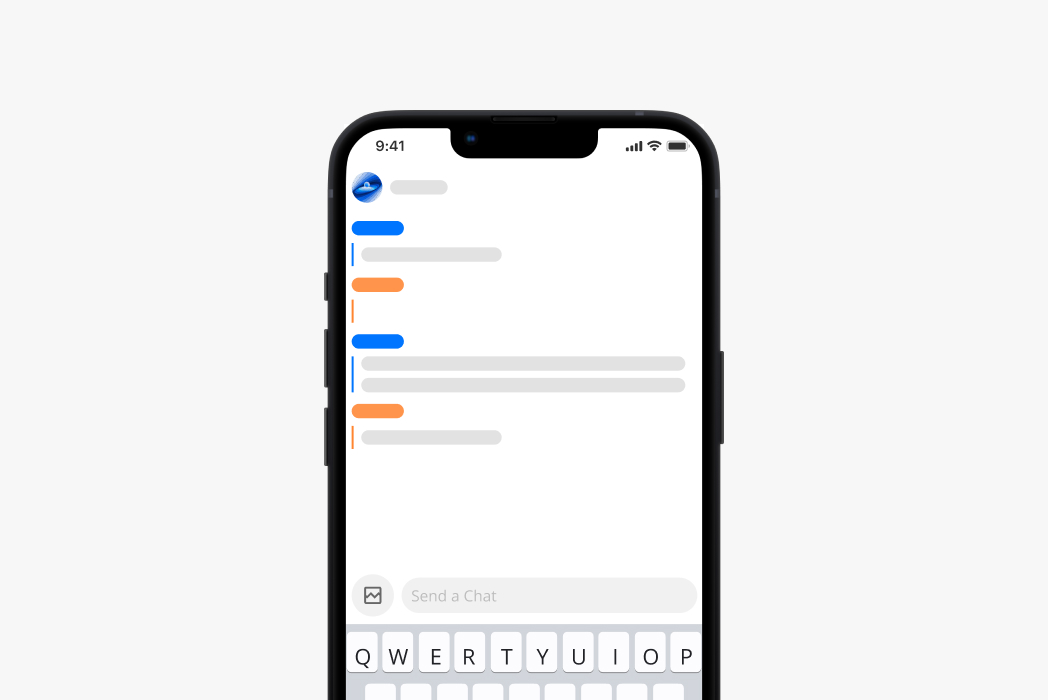
Messaging/Chat
User who have added each other in the app can do one to one chat with each other at any time i.e before the event, during the event or after the event.
Polls/survey
Polls keeps the attendees and organized connected at all moment of time. Organizer can anytime make a new poll and push to all app users and can use that to analyse various data and metrics.
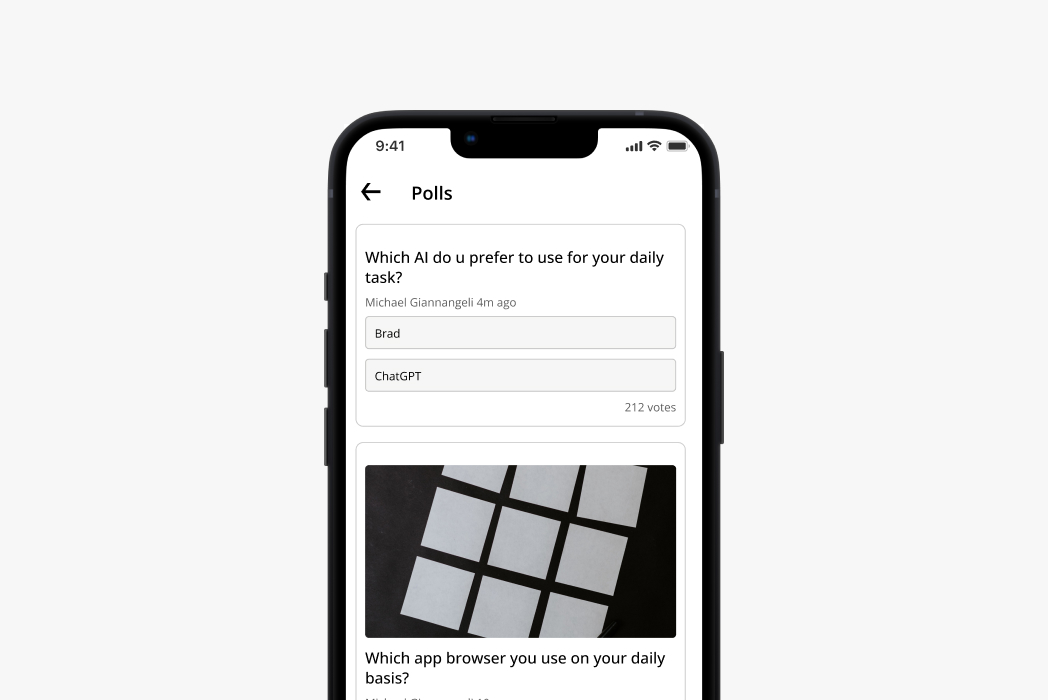
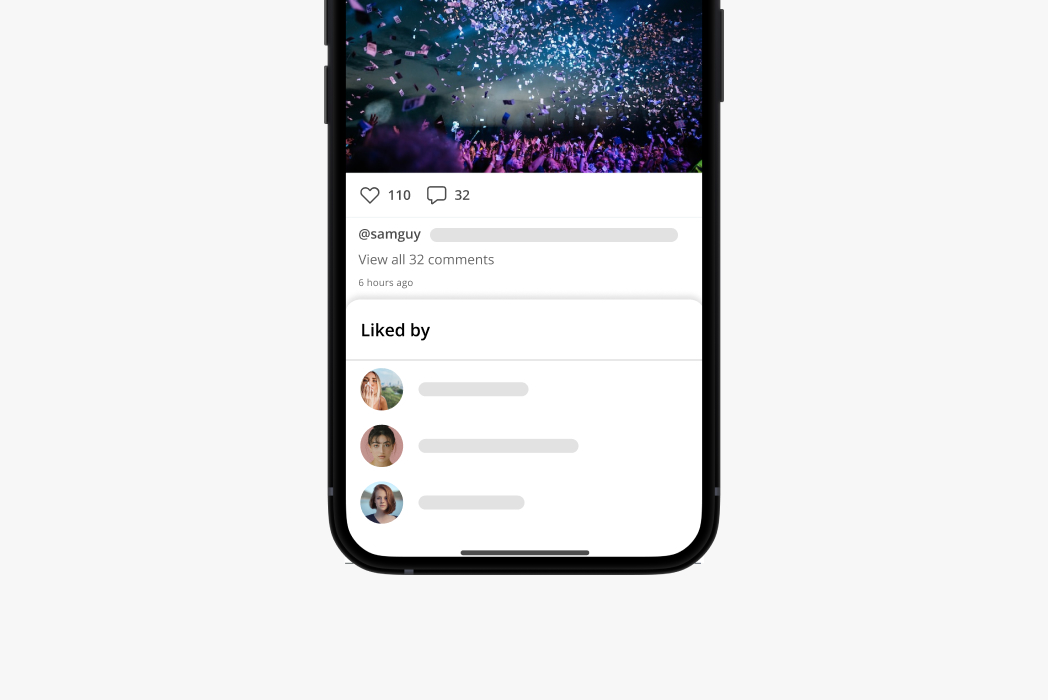
Docs
Have documents, PDFs, Powerpoint presentations, or images you need to share with your attendees? With our materials section you can easily upload a file, choose to assign it to session, and make it available to your event in a snap.
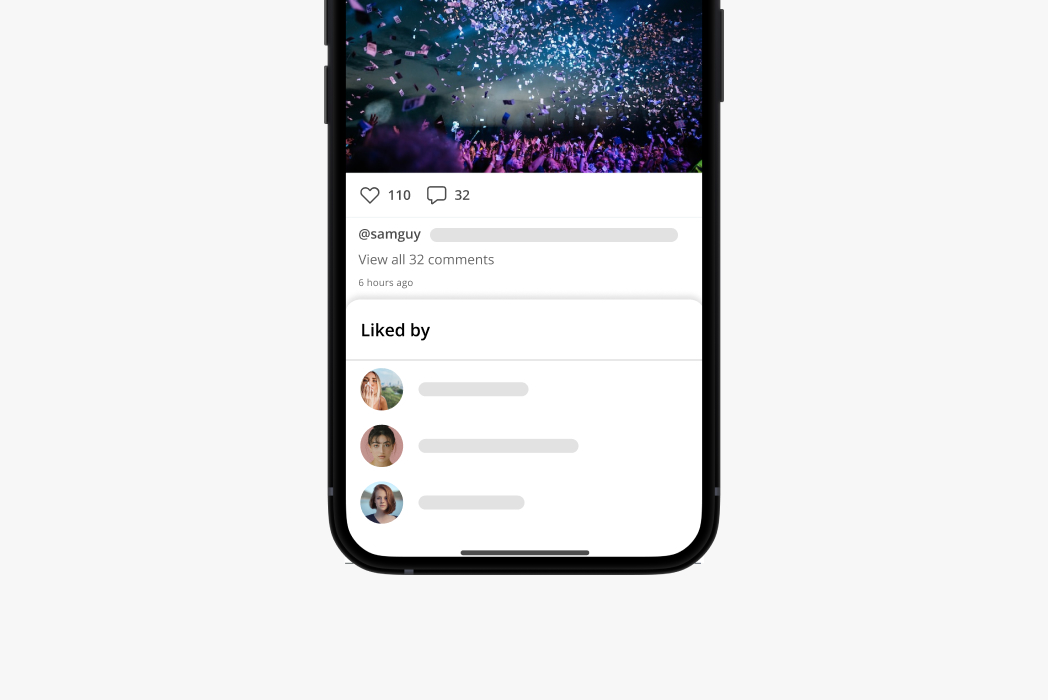
Comments and Ratings on Sessions
User can rate each individual session and can post comment on each session as well. He can view the comments of other people as well and session ratings are viewable to everyone as well. This makes the app much more interactive and engaging.
Push Notifications
Client can send the push notifications to all the users at any moment of time from the well structure Admin backend
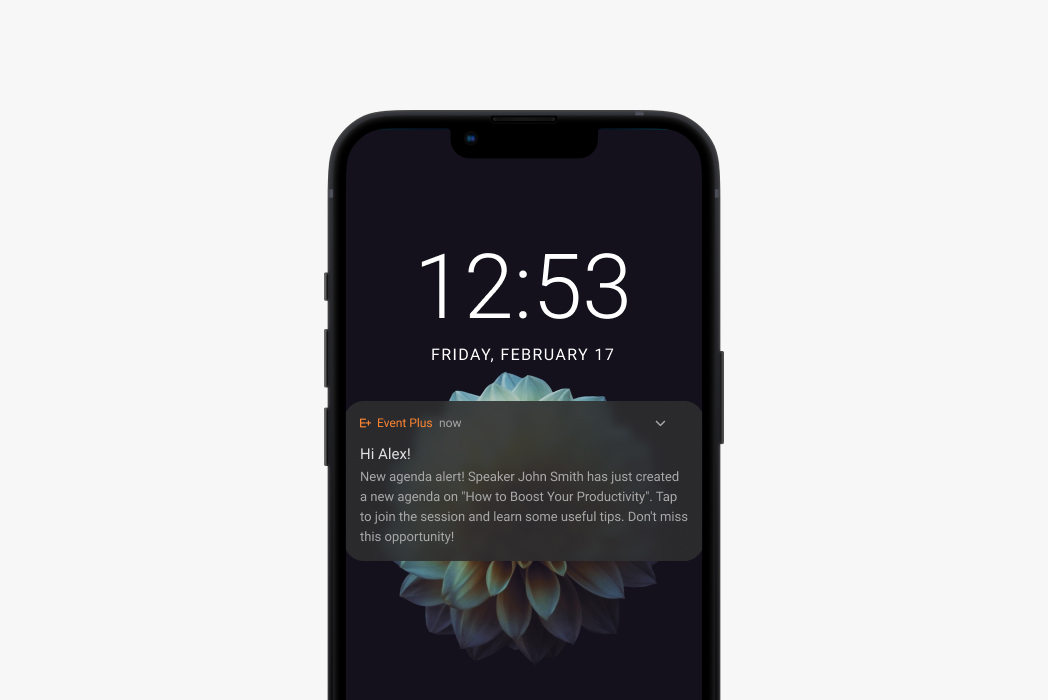
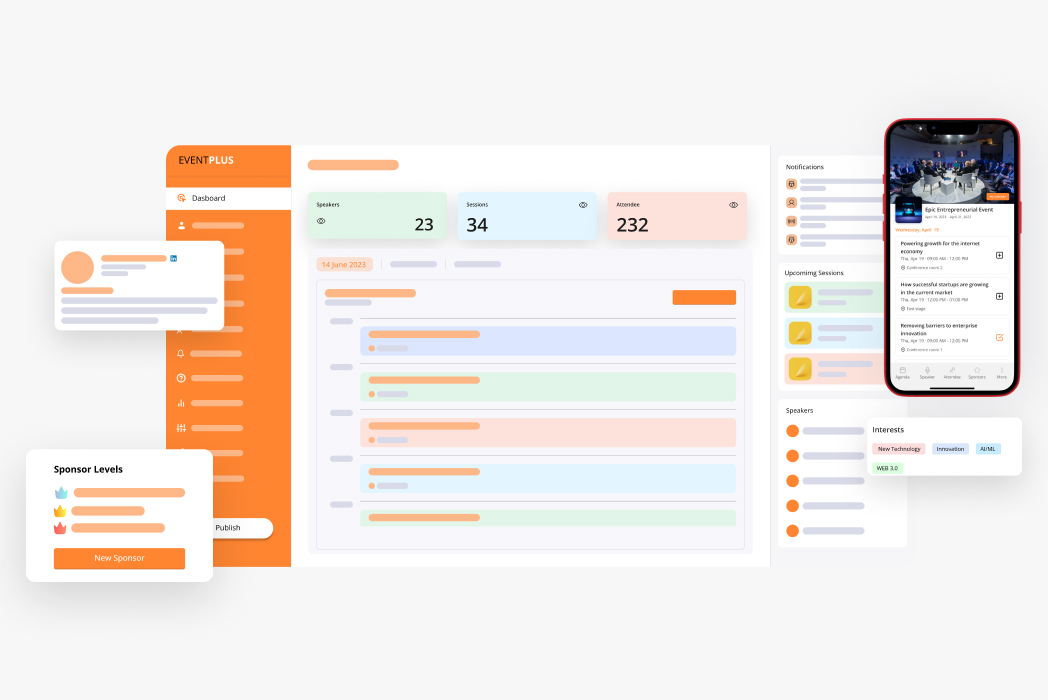
Manage your content/Admin CMS
Building your app in the EventCenter is now easier and more intuitive than ever. Our new Navigation Tool and Event Checklist help you stay on track so you don’t miss any important details. Whether it’s new updates or last-minute changes, you’re in control of the content at all times.